Ayoub Naming Convention For Flows
Flows can get complex
You could go from building a simple button to send an email, to communicating with another system, to building a massive Intake Form.
You always need to think about the future Salesforce Admin. After you complete this amazing flow, someone else in the future will need to open it to fix a bug or add functionality. When you (I mean, when that person) opens that flow after a year or two, they need to understand what goes where.
Similar to spaghetti code, there are spaghetti flows. If you don't know what I am talking about, you must be using Auto-Layout :)
I personally follow the following naming convention for flows:
(This is just my way, you don't have to agree with it, but I am telling you, it saves lives.)
I will share my reasons and why this way of naming is awesome at the end!
Resources
Variables
| Variable | Template | Single or Collection | Example 1 | Example 2 |
|---|---|---|---|---|
| Text | TxtVar_SomeKeyword | Single | TxtVar_AccountName | TxtVar_FirstName |
| Text | TxtVar_GroupingName_Keyword | Single | TxtVar_OppRecordTypeId_Donation | TxtVar_OppRecordTypeId_MajorGift |
| Text | TxtColVar_Keyword | Collection | TxtColVar_AccountNames | TxtColVar_OpportunityIds |
| Record | RecVar_KeywordIsKeyword | Single | RecVar_Account | RecVar_Opportunity |
| Record | RecColVar_Keywords | Collection | RecColVar_Accounts | RecColVar_Opportunities |
| Number | NumVar_NumberOfKeyword | Single | NumVar_NumberOfEmployees | NumVar_NumberOfDonations |
| Number | NumColVar_Keyword | Collection | NumColVar_NumberOfEmployeesPerCompany | |
| Currency | CurrVar_Keyword | Single | CurrVar_OpportunityAmount | |
| Currency | CurrColVar_Keyword | Collection | CurrColVar_OpportunityAmounts | |
| Boolean | BolVar_KeywordIsKeyword | Single | BolVar_AccountIsAddedToCollection | BolVar_IsNew |
| Boolean | BolColVar_Keyword | Collection | BolColVar_CultivationChecks |
You get the idea for the rest of the data types
Constants
| Template | Example |
|---|---|
Const_SomeKeyword | Const_PricePerBook |
It is even better to have this set outside of flows in a custom metadata or custom settings to allow editing this value without editing the flow itself
Formulas
| Return Data Type | Template | Example |
|---|---|---|
| Text | fx_txt_Keywords | fx_txt_AutomatedOpportunityName |
| Number | fx_num_Keywords | fx_num_UpdatedNumberOfEmployees |
| Currency | fx_curr_Keywords | fx_curr_NewOpportunityAmount |
| Boolean | fx_bol_Keywords | fx_bol_IsMajorGift |
| Date | fx_date_Keywords | fx_date_NextYear |
| Date/Time | fx_dateTime_Keywords | fx_dateTime_SameTimeTomorrow |
Text Template
| Template | Example |
|---|---|
TxtTmp_Keywords | TxtTmp_EmailBody |
Choice
| Template | Example |
|---|---|
Choice_Keyword | Choice_Yes |
Collection Choice Set
| Template | Example |
|---|---|
CCS_Keyword | CCS_Categories |
Record Choice Set
| Template | Example |
|---|---|
RCS_Keyword | RCS_Accounts |
Picklist Choice Set
| Template | Example |
|---|---|
PCS_Keyword | PCS_OpportunityStages |
Stage
| Template | Example 1 | Example 2 |
|---|---|---|
Stage(Number)_Keyword | Stage1_GettingToKnowYou | Stage2_EducationHistory |
Elements
Screen and Screen Components
| Type | Template | Example |
|---|---|---|
| Screen | Keyword Screen | Contact Information Screen |
| Display Text | DispTxt_Keyword | DispTxt_Instructions |
| Datatable | Datatable_Keyword | Datatable_Accounts |
For other screen components, I just name them without a prefix
Example Text Input: What is your First Name?
Actions and Subflows
Starts with a verb such as "Set Account Name" or "Send Amount to Fundraise Up"
Assignments, Get, Update, Create, Delete, Loop, Sort and Filter
Starts with Assign, Get, Update, Create, Delete, Loop, Sort and Filter
Decision
Always starts with a verb in the form of a question
Always a Yes/No type of question
| Template | Example 1 | Example 2 |
|---|---|---|
YesNoQuestion | FoundAccount? | BusinessAccount? |
Decision Outcomes
The Default Outcome is always a "No" because I only use Yes/No Decisions
For the Yes Outcome though
| Template | Example 1 | Example 2 |
|---|---|---|
Yes_SameDecisionAPIName | Yes_FoundAccount | Yes_BusinessAccount |
Hungarian Notation
Adding a prefix to the variable names is called "Hungarian Notation". Hungarian Notation is a naming convention used in computer programming where the name of a variable or function indicates its type or intended use.
Icons in Flows tell the Data Types
Every data type has an icon that helps you identify the data type.
![]()
So, what is the point of using a Hungarian Notation?
Sometimes the icon doesn't tell you exactly what this data type is, or you need more information about this variable type or use.
Text vs Formula with Text
Even though these are 3 different resources, they all have the same icon.
![]()
The WHY
- Find any resource or element you need by searching for the shared keyword
- Find all formulas by searching for 'fx'
- Find all text data type formulas by searching for 'fx_txt'
- and so on
- Keep every element and resource name unique, you don't have to have "Yes" and "Yes0" and "Yes00" and "Yes000" anymore.
- Distinguish between single and collection variables with the keyword "Col".
- Resources are sorted alphabetically, resources that share the same prefix are grouped together.
- Example:
TxtVar_OpportunityRecordType_Donationis better thanTxtVar_DonationOpportunityRecordTypebecause all record types will be grouped together right below each other and won't be separated with other resources such as Dress Code.
- Example:
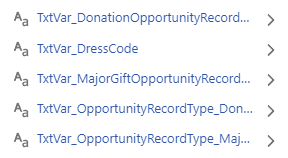
- I prefer
TxtoverTandVaroverVas a single letter is not very telling, and making it a full word is very long. "Var" is in the middle between "V" and "Variable".
By the way, I don't fully support the argument of "Flow like code" because of one very big fat reason that some Salesforce pros often just forget:
The target audience
Flows are made for Salesforce Admins and End Users. As Salesforce consultants, we share flows with customer admins and end users and sometimes we have to open the flow to show them how something works or if something needs to be updated in the future if ever.
(We should definitely give them a way to edit outside the flow but I am just saying it happens that we share screens and show the flow to a customer)
Most of the customers I worked with (40+) didn't hire a Salesforce admin. One of the team members would wear the hat of a Salesforce admin and most of the time, that is in addition to their previous role. No matter how tech-savvy that person is, you are not talking to a Salesforce Developer.
Conclusion
Keep it simple, keep it readable, keep it clear!!!
Free Courses and Awesome Resources
- FREE Salesforce Nonprofit Cloud Fundraising Implementation Course: Watch on YouTube and start mastering Nonprofit Cloud solutions tailored for your organization.
- FREE Salesforce Flow Course: Start Learning Now to build powerful automations and improve your Salesforce skills.
- YouTube Channel: Subscribe to Swift Cloud Solutions for expert insights and tutorials on Salesforce Flows and Nonprofit Cloud strategies.
- Stay Updated: Join My Newsletter and never miss valuable tips and updates.
- Connect on LinkedIn: Follow Me for professional updates and Salesforce content.
- Need to speak with a Salesforce Consultant? Schedule a time with me here


